Frequently Asked Questions
1. What is the lowest HRMS pricing structure on Nitso cloud module-wise?
The lowest HRMS price structure on Nitso cloud module-wise is the ‘base’ version offering services including Employee Database, Master & MIS Reports, Leave Management, Attendance Management, Letter Management, and Payroll Processing with a price of ₹ 3000 Per Month.
2. How Does Payroll Software Work?
Payroll software automates all the important requirements of accurately running payroll. It calculates the actual amount your employees must be paid each pay period correctly as per the number of hours they’ve worked. If your company has salaried employees, payroll software pays them accurately by tracking them. It can even compute and account for overtime compensations.
3. How can Nitso payroll software help me with payroll taxes?
Nitso Payroll software automatically calculates and deducts both state and federal taxes from your employee’s wages. It also maintains payments to the government and payroll tax support.
4. Is a free demo of Nitso Payroll Software available?
Of Course! Nitso payroll software brings in a free demo for its users as well. This is a nice opportunity to check our payroll software and evaluate what kind of package is suitable for your business and understand Nitso payroll specialists.
5. What does HRMS software do?
HRMS software is a suite of software that organizations use to manage internal HR functions. From employee data management to payroll, recruitment, benefits, training, employee engagement, talent management, and employee attendance, HRMS software help HR professionals manage the modern workforce.
6. How does HRMS work?
A Human Resource Management System or HRMS is a kind of HR software that performs the management of different HR functions through the utilization of information technology. An HRMS focuses to enhance the productivity and efficiency of an organization via the automation of manual and repetitive work.
7. Can we import data from Excel?
YES. Bulk data such as attendance, advance deduction, or arrears can be easily imported from several Excel files.
8. Why should I buy software when I can do all the processing in Excel?
Excel cannot create e-files and cannot generate all reports. Moreover, it is not error-free and takes a lot of time and effort as well, and all data is not centrally located. Payroll Software takes less time, so HR can do other productive work in the meantime as well.
9. What is so special about Nitso Employee Monitoring Software?
Nitso PC Watch Software helps you to acquire robust data for a more productive and effective team. The Nitso PC Watch Software will take computer screenshots randomly or at intervals as selected by the employer, even if the employees are working remotely. The Software also maintains the task activity log of employees. The whole data and tracking could be checked online, as the information created by PCWatch could be utilized as evidence.
10. Can multiple users operate on Nitso Payroll Software?
YES. Client applications can be installed and concurrent usage is possible. For Nitso Payroll Software, no software needs to be installed, with an internet connection one can work with a valid login and password as we use Gmail.
11. What is fixed asset management software?
Fixed Assets management software is a system that automates the financial tracking of assets in different stages of the asset lifecycle. The software helps in the management of the assets, improves efficiency, and helps in financial arrangements by avoiding unnecessary equipment purchases.
12. How are Updates provided?
There is an auto-update facility in the software. Also, we shoot emails to all clients for any new release and provide update facilities wherever required.
13. What if my company is not based in Delhi?
Not an issue. We have done successful installations in several cities in India including Mumbai, Chennai, Gujarat, and Bengaluru.
14. Can I work with multiple creditable accounts at the same time?
No. You can select only one account at a time or you can pay only one user at a time.
15. Is Nitso HRMS application cloud-based?
Yes. Nitso HRMS is a cloud-based application that offers cloud-based solutions.
16. Is Nitso an automated system?
Nitso is a one-roof solution for those who are looking for HRMS quick solutions in a handy more that can reduce human effort and save enough time for the HR to perform other productive work. But currently, it doesn’t provide an automated system.
17. Can it generate automated payslips?
Yes. Nitso HRMS application can generate automated payslips for every employee.
18. Does the application offer help or tutorials for using the Nitso applications?
Yes. Our Nitso application does offer an inquiry section for enquiring about any questions regarding using the application. We will try to reach out and help you as soon as possible.
19. Does the Nitso software come with an auto backup system?
Nitso is a cloud-based solution so if any information gets deleted from your system,m by chance, it will properly remain saved in the cloud database.
20. Does Nitso offers a mobile application?
Yes. NItso also comes with an available mobile application offering similar features in hand.
21. Which is the easiest software to use?
Nitso Payroll software is the easiest payroll software which is highly recommendable for small businesses as well as for large businesses as it includes complete HR & Payroll management along with tax support.
22. Why should I choose Nitso Technology Services?
Nitso offers a straightforward user-friendly interface with quick access to common features or commands, along with easy entering, communicating, working, storing, and exiting. It’s easy to integrate with third-party applications using API.
Nitso applications are easily configurable and stand on a Single Source of Truth to ensure that everyone in the organization uses the same data when making decisions.

