Welcome to the world of virtual collaboration, where distance is no longer a barrier, and teamwork knows no boundaries.
With the rapid advancement of technology, we now have an array of remarkable tools and apps at our disposal that make working together remotely a breeze.
Whether you’re part of a global team or simply prefer the flexibility of working from home, these top 10 tools and apps are here to revolutionize your virtual collaboration experience.
Table of Contents
Tools & Apps to Make Virtual Collaboration Possible
So, Let’s dive into this amazing list to explore how these tools and apps make virtual collaborations easier than ever before :
1. Zoom
Zoom is the perfect choice for everyone who wants to conduct virtual meetings, and it’s an invaluable tool in any long-distance collaboration.
It provides instant, real-time communication tools so remote teams can easily coordinate tasks throughout their project timeline.
Features offered by Zoom are
- Group Live Chat
- Audio Conferencing
- Video Conferencing
- Screen Sharing
- Scheduling
- Recording
- Participant Permissions
- One-Click Join
Pricing and Free Trial
- Basic/ Free
- Pro/ ₹1,300./month/user
- Business/ ₹1,800./month/user
- Business Plus/ Contact for pricing information
- 30 Days Free Trial
2. Slack
Slack is undoubtedly another popular communication platform for virtual collaboration. It allows teams to exchange real-time messages, files, and multimedia, promoting quick decision-making and collaboration.
The ability to create channels for specific projects or topics helps keep discussions organized and accessible.
Some of the features offered by Slack are
- Calendar Management
- Call Conferencing
- Communication Management
- Messaging
- Multi-Channel Communication
- Real-Time Synchronization
- Video Conferencing
Pricing and Free Trial
- Free ₹0/mth
- Pro ₹218/mth
- Business+ ₹375.20/mth
- Enterprise Grid Get a customized quote
- 90 Days Free Trial
3. Google Workspace
Formerly known as G Suite, Google Workspace offers productivity tools that facilitate virtual collaboration.
From Google Docs for real-time document editing to Google Drive for cloud storage and sharing, Google Workspace streamlines teamwork and ensures everyone is on the same page.
Some of the features offered by Google Workspace are
- Team Collaboration
- Cloud Storage
- Real-Time Document Editing
- Scheduling & Calendar Management
- Audio/Video Conferencing
- Backup and Recovery
Pricing and Free Trial
- Business Starter/ ₹136.90 INR/ per user/month
- Business Standard/ ₹920 INR/ per user/month
- Business Plus/ ₹1380 INR/ per user/month
- Enterprise/ Get a custom price
- 14 Days Free Trial
4. Trello
Trello is a versatile project management tool that enables visual organization and collaboration. Using boards, lists, and cards, teams can track tasks, set deadlines, and communicate progress efficiently.
Trello’s intuitive interface makes it easy for small and large teams to manage complex projects seamlessly.
Some of the features offered by Trello are
- Task Management
- Team Collaboration
- Customizable Workflows
- Kanban Boards
- Gantt/Timeline View
- File Sharing
Pricing and Free Trial
- Free/ $0 USD
- Standard/ $5 USD/ Per user/month
- Premium/ $10 USD/ Per user/month
- Enterprise/ $17.50 USD/ Per user/month
- 14 days free trial
5. Asana
Asana makes it easier for teams to assign tasks, keep track of progress, and work together in real-time. It is a powerful project management tool that teams of all sizes can use to grow their collaboration and productivity.
With Asana’s help, teams can easily manage workflows and track progress toward goals without missing any important details.
Some of the features offered by Asana are
- Activity Dashboard
- Team Collaboration
- Calendar Management
- Gantt/Timeline View
- File Sharing
- Workload Optimization
Pricing and Free Trial
- Basic/ US$0/ Free forever
- Premium/ US$ 13.49/ billed monthly
- Business/ US$ 30.49/ billed monthly
- 30 Days Free Trial
6. Microsoft Teams
Microsoft Teams, part of the Microsoft 365 suite, is a comprehensive collaboration platform that combines chat, video conferencing, file sharing, and app integration.
Its seamless integration with Microsoft Office tools allows teams to work efficiently within a familiar environment.
Some of the features offered by Microsoft Teams are
- Activity Dashboard
- Communication Management
- Collaboration Tools
- Meeting Management
- Multi-User Collaboration
- Online Voice Transmission
Pricing and Free Trial
- Microsoft Teams/ free
- Microsoft Teams Essentials/ ₹ 110.00 user/month
- Microsoft 365 Business Basic or Standard / See price in cart
- 30 days free trial
7. Miro
Miro is a collaborative online whiteboard platform facilitating brainstorming, creativity, and visual planning.
Remote teams can use Miro to work together in real-time, adding sticky notes, diagrams, and other visual elements to foster creativity and innovation.
Its interactive features make it an excellent tool for workshops and collaborative sessions.
Some of the features offered by Miro are
- Collaborative Planning
- Visual Online Whiteboard
- Activity/News Feed
- Data Synchronization
- Data Visualization
- Gantt/Timeline View
Pricing and Free Trial
- Free/ $ 0/ Unlimited team members
- Starter/ $10/ billed monthly
- Business/ $20/ billed monthly
- Enterprise/ contact sales for pricing
8. Monday.com
Monday.com is a versatile work operating system that enables teams to manage projects, workflows, and daily tasks effectively.
Its customizable boards and automation capabilities streamline processes and boost productivity.
With features like timelines, dependencies, and integrations, Monday.com ensures smooth virtual collaboration across diverse teams.
Some of the features offered by Monday.com are
- Task Management
- CRM
- Resource Management
- Data Visualization
- Collaboration API
- Custom Reporting
Pricing and Free Trial
- Free/ $0/ free forever/ Up to 2 seats
- Basic/ $8/seat/month
- Standard/ $10/ seat /month
- Pro/ $19/seat/month
- Enterprise/ Get customized Quote
- 14 days free trial
9. GoToMeeting
GoToMeeting is a reliable and feature-rich web conferencing platform that empowers virtual collaboration.
It offers seamless video and audio conferencing capabilities, screen sharing and recording options that enable teams to collaborate on projects in real-time.
Features offered by GoToMeeting are
- Real-Time Collaboration
- Screen Sharing
- Voice/ Video Calling
- Online Meetings
- Meeting Recording
- Participant Accessibility
- Integrated Polls and Surveys
Pricing and Free Trial
- Professional/ $12/organizer /month
- Business/ $16 /organizer /month
- Enterprise/ Get Customized Quote
- 14 days free trial
10. Workstatus
Workstatus is an all-in-one employee monitoring and time-tracking tool that enhances virtual collaboration by providing insights into team productivity and efficiency.
This tool is especially useful for remote teams, allowing managers and team leaders to track project progress and measure individual contributions.
Some of the features offered by Workstatus are
- Time Tracking
- Productivity Tracking
- Workforce Management
- Employee Activity Monitoring
- Active Screenshot Capture
- GPS Tracking
- Geofencing
- Selfie Validation
- AI-Powered Reports
- Central Dashboard
- Stealth Mode
- Integration
Pricing
- Free Forever Package: ₹0 forever
- Premium Package: ₹299 / user/month
- Enterprise Package: Get a customized plan
- 7 days free trial
Which One We Prefer and Why?
Among the top 10 tools and apps for virtual collaboration, we highly recommend Workstatus as the best option. Here’s why:
- Comprehensive Features: Workstatus offers a unique combination of time tracking, productivity monitoring, and project management features, all in one platform. It provides a holistic view of team performance, allowing managers to identify areas of improvement.
- Real-time Insights: Workstatus provides real-time data on employee activities, including app and website usage, activity levels, and screenshots. This transparency enhances accountability and ensures focused work.
- Team Productivity: With automated timesheets and attendance tracking, Workstatus simplifies team time management. It helps optimize productivity by enabling better resource allocation and task prioritization.
- User-Friendly Interface: Workstatus boasts an intuitive and user-friendly interface, making it easy for teams of all sizes to adapt and collaborate effectively.
- Stealth Mode: Workstatus includes a stealth mode feature that allows employees to work with complete privacy during specific hours. This feature is handy for companies that respect employees’ work-life balance and want to ensure uninterrupted focus during designated work hours.
- Integration: Workstatus integrates with various project management and communication tools like Trello, Asana, Slack, and more. This integration streamlines the workflow and centralizes all collaboration activities in one place, making it easier for teams to manage projects efficiently.
- Selfie Validation: Workstatus incorporates selfie validation for attendance management, ensuring that employees are physically present during work hours. This feature minimizes the risk of time theft and provides accurate time tracking, further improving accountability and time management.
With these additional features, Workstatus stands out as a comprehensive and reliable virtual collaboration tool, catering to the unique needs of modern remote teams.
Conclusion
The virtual collaboration landscape has witnessed remarkable growth over the years, thanks to the emergence of innovative tools and apps.
From communication platforms like Slack and Zoom to project management solutions like Trello and Asana, each tool significantly enhances productivity and teamwork in remote work environments.
Among these valuable tools, Workstatus is a comprehensive time-tracking and employee-monitoring software. Its relevant features make it an indispensable tool for businesses and freelancers alike.
By leveraging these tools and embracing virtual collaboration, teams can bridge geographical gaps, optimize workflows, and achieve new heights of productivity in the digital age.



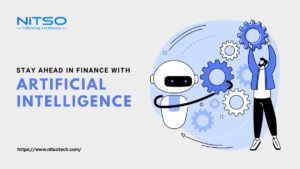
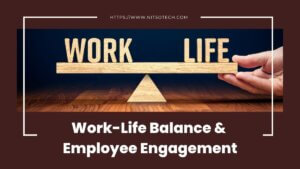



0 Comments