Approvals are a necessary part of any organization’s processes to ensure proper oversight before moving forward with purchases, projects, hiring, and more. However, managing approvals through manual methods like paper forms, spreadsheets, and email trails can be extremely inefficient and time-consuming.
Transitioning to automated approval workflows delivers transformative benefits for Indian companies seeking to streamline operations. Digitizing this critical business process results in major cost and time savings, productivity gains, risk reduction, and increased agility.
This comprehensive guide examines the top 7 advantages of automating approvals workflows for Indian organizations. Implementing approval automation serves as a high-impact digital transformation that boosts efficiency, control, and speed across the enterprise.
Content On This Page
What is Approval Workflow Management?
Approval workflow management refers to the processes and systems used to coordinate and control approvals within an organization. Some key aspects of approval workflow management include:
- Defining approval processes – Determining what requests or actions require approvals, how many levels of approval are needed, and who the authorized approvers are. Common approval workflows are for purchase requisitions, expense reports, hiring requests, etc.
- Routing for approval – Managing how requests flow through the organization to collect the necessary approvals. This may involve sequential or parallel routing.
- Tracking and monitoring – Ability to view real-time approval status and create audit trails. Dashboards and alerts are often used.
- Managing rules and policies – Configuring approval rules that systematize decision-making, such as spending limits per approver role.
- Integration with systems – Connecting approval workflows with other systems like ERP, accounting, and HRMS.
- Administration – Setting up workflows, modifying routing rules, managing approver lists, and configuring system permissions/access.
- Reporting – Generating reports on approval metrics like turnaround times, bottlenecks, and approver workloads.
The goal of approval workflow management is to streamline and control the review and authorization process for common business scenarios. Automating workflows provides efficiency, visibility, policy consistency and compliance.
What Are The Key Advantages of Automating Approvals Workflow
1. Eliminates Manual Processes
Transitioning from manual to automated approvals workflows eliminates paper-based processes and spreadsheet tracking. This delivers major efficiency gains for Indian organizations.
Reduces Time Spent on Approvals
With manual approvals, managers must physically sign paperwork, route documents for signatures, and track down approvers. Automation removes these time-consuming tasks. Approvers can instantly review and approve requests digitally. This dramatically reduces the time spent obtaining approvals.
Lowers Costs by Cutting Unnecessary Spending
Manual approvals are prone to errors and oversights, which lead to unnecessary spending. Automated workflows enforce compliance by ensuring approvers review all spending requests. This prevents wasteful or fraudulent purchases from slipping through. Tighter approval controls lower organizational costs.
2. Improves Visibility
Automating approvals provides complete visibility into workflows. This enhances oversight and control.
Provides Real-Time Approval Status Tracking
With manual processes, it is difficult to track where a request is in the approval workflow. Automation enables real-time visibility into each approval status. Managers can instantly see what stage a request is in, who has approved it, and who still needs to review it.
Enables Approval Audit Trails
Automated systems create digital audit trails of all approvals, capturing details like approver name, date, time, and decision. This creates transparency and accountability. Approval records can be easily accessed when needed, such as for audits or investigations.
3. Enhances Collaboration
Automating approval workflows breaks down internal silos and enhances collaboration across departments and locations.
Allows Parallel Approvals
Manual workflows typically follow sequential paths, with one approver designating the next. Automated workflows allow parallel routing, enabling multiple approvers to review requests simultaneously. This accelerates approvals.
Facilitates Cross-Departmental Workflows
Automated systems easily accommodate cross-departmental approval flows, gathering sign-offs from different teams like Finance, IT, Operations, etc. Manually managing approvals across departments is time-consuming and prone to errors. Automation coordinates collaborative workflows seamlessly.
4. Enhances Collaboration
Implementing automated approval workflows can significantly enhance collaboration across departments, locations, and roles within an Indian organization. Automation streamlines cross-functional teamwork through features like parallel approvals and cross-departmental workflows.
Allows Parallel Approvals
With manual, paper-based approvals, requests typically follow a linear route, with one approver designating the next person in the sequence. This sequential process is inefficient and time-consuming.
Automated workflows enable parallel routing, allowing multiple approvers to review and approve requests simultaneously. For example, a purchase requisition may require sign-off from the spending manager, accounts payable, and legal. Rather than route the form sequentially between these groups, automation allows all three approvers to review the request at the same time.
Enabling parallel approvals can dramatically accelerate the approval process. Multiple approvers can work concurrently to move the request forward, rather than waiting for their turn in a linear sequence. This delivers faster approval turnaround times.
Facilitates Cross-Departmental Workflows
Many types of requests, like capital expenditures or new hire onboarding, require coordinated approvals across multiple departments. Finance, IT, Operations and HR may all need to sign off at different stages.
Manually managing approvals across departments is extremely cumbersome, with forms being physically routed between teams. This causes delays and heightens the risk of errors, miscommunications or lost paperwork.
Automated systems readily facilitate complex cross-departmental approval flows. The software easily accommodates different approval stages requiring sign-offs from multiple departments and roles. Approval rules can be configured to automatically route requests to the right people as the workflow progresses.
This streamlines collaboration across departments that need to jointly review requests. Automatic routing replaces tedious manual coordination of cross-departmental approvals. This results in faster, more organized workflows.
5. Strengthens Compliance
Automating approval workflows reinforces organizational compliance by formalizing and standardizing the process. Features like configurable approval rules and access controls help enforce policies.
Standardizes Approval Rules
Manual approvals typically rely on informal policies and inconsistent decision-making. One manager may approve certain requests, while another manager rejects the same type of request.
Automated systems allow for codifying standardized approval rules that are systematically applied to each request. Approval criteria, review steps required, and authorized approvers can be defined in the workflow.
Enforcing uniform rules for every approval improves compliance. Approvers cannot bend policies for favouritism since the system applies consistent criteria. Standardization also reduces human error and oversights.
Tightens Security Protocols
Automated workflows strengthen compliance by restricting access to confidential requests and approvals. Admins can configure granular permissions dictating which users can view, modify, approve or reject items at each stage.
Unlike paper-based approvals prone to security risks, digital workflows enable total control over access. Approvers can only see the precise information necessary for their role. Sensitive requests remain invisible to unauthorized parties.
Tightening security protocols through restricted access prevents fraud, embezzlement and policy violations.
6. Increases Employee Productivity
By streamlining mundane tasks and freeing up employees’ time, automating approval workflows significantly increases productivity across an Indian organization.
Minimizes Time Spent on Mundane Tasks
With manual approvals, employees waste countless hours on tedious administrative tasks like filling out forms, sending emails to coordinate signatures, and tracking down approvers.
Automation eliminates these mundane chores. Submitting approval requests and collecting signatures takes just minutes through digital forms. Email reminders and status notifications happen automatically without employee effort.
Minimizing repetitive administrative tasks enables staff to focus their time on value-adding priorities.
Enables Staff to Focus on Core Responsibilities
Because automated systems handle the administrative burdens of approvals, employees avoid these disruptions and can stay focused on core job responsibilities.
For example, an accountant can devote more time to financial analysis rather than chasing invoices for signatures. Engineers can spend additional hours on technical work rather than filling out requisition forms. The time savings from automation let staff concentrate on primary duties.
Redirecting employees’ attention toward essential functions and away from approval drudgery both enhances individual productivity and improves overall organizational outcomes.
7. Boosts Organizational Agility
Automating approval workflows makes organizations more responsive and adaptive by accelerating processes and allowing dynamic changes.
Accelerates Approval Turnaround Times
Manual approvals are inherently slow due to paperwork routing delays, lack of visibility, and reliance on sequential reviews. Requests languish while awaiting signatures or decisions.
Automating the process dramatically accelerates approval turnaround times. Digital forms enable instant submissions. Automated reminders prompt quick responses from approvers. Parallel reviews by multiple people shorten the timeline.
Faster approval turnarounds give organizations greater agility.
Allows Dynamic Workflow Changes
Manual approval processes are rigid and difficult to modify once defined. Making changes involves revising paperwork forms and retraining staff.
Automated systems enable dynamically modifying approval workflows through easy configurability. New approval steps, routing rules, and user permissions can be added on the fly as needs change.
This configurability provides tremendous agility. Organizations can instantly refine approval flows to adapt to changing initiatives, regulations or risks.
Article you might be interested in The Top 10 Productivity Tools for Working Smarter, Not Harder
Conclusion
Automating approval workflows yields multiple benefits spanning improved compliance, enhanced visibility, increased collaboration, boosted productivity, and greater agility. Moving from manual methods to streamlined digital processes revolutionizes how Indian companies handle approvals.
While automating workflows requires initial change management and user training, the long-term advantages are well worth the investment. Companies will reap game-changing rewards of efficiency, cost reduction, transparency, speed, and risk mitigation.
As Indian organizations pursue digital transformation initiatives, automating approvals should be a top priority. The 7 major Advantages of Automating Approvals Workflow highlighted in this guide underscore why transitioning from paper-based to automated workflows delivers tremendous value.






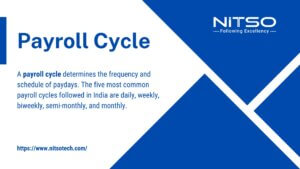

0 Comments