Have you ever experienced frustratingly slow LMS performance issues like laggy page loads, error messages, or delays when trying to access course content?
As an LMS user, few things are more irritating than an unresponsive system that disrupts your learning and holds you back from being productive.
LMS performance issues can have widespread impacts that go beyond individual user frustration as well. When an organization’s LMS platform performs poorly, company-wide training initiatives and employee onboarding programs suffer, critical regulatory compliance processes face risk, and employees fail to acquire skills efficiently. Both operations and strategic business goals take a hit.
But before your company decides to scrap your current LMS platform or make expensive infrastructure upgrades, it’s important to dig into diagnosing the root causes of LMS performance issues. Oftentimes there are underlying issues that can be addressed in more targeted, cost-effective ways. However, this does require asking the right questions and investigating key areas that influence performance behind the scenes.
This article will provide a deeper look into common sources of LMS performance problems and methods to help you conduct root cause analysis like the pros. We’ll also explore some of the highest-impact areas that companies should prioritize assessing when facing LMS performance issues, and how fixing these foundational components can resolve a multitude of downstream effects. Get ready to transform your LMS from snail-speed slow to lighting-fast lean!
Table of Contents
What is an LMS?
Before diving deeper into tackling LMS performance issues, let’s ensure we have a common understanding of what exactly an LMS platform does. LMS stands for Learning Management System – this refers to a software application used to administer, document, track, report on, and deliver educational courses, training programs, and development opportunities.
In a corporate context, an LMS platform serves as a central hub for employees’ learning and development initiatives across the organization. Key capabilities include managing online courses, enabling self-service access to learning resources, keeping records of completed training activities, and providing analytics around development programs. Beyond formal coursework, an LMS also facilitates coaching, peer collaboration, skill gap analysis, and succession planning.
With such an expansive training footprint across any mid-size or larger company, it’s no wonder that LMS performance issues cause such widespread impacts. When the system bogs down, it slows down the entire workforce. Resolving dysfunctionality with an LMS should be prioritized accordingly due to the ripple effects it creates.
Now that we’ve covered the critical role an LMS plays operationally, we can better appreciate why issues like downtime, laggy responsiveness, errors accessing content, or reporting flaws constitute high-severity LMS performance issues. Next, we’ll overview common issues and then how to pinpoint their root causes.
Common LMS Performance Issues
When facing LMS performance issues, there are a few key problem areas that tend to surface frequently:
- Slow response times – Pages on the LMS loading gradually or needing to wait extended periods when clicking between pages or menus is one of the most common complaints. Lengthy load times and lags in pulling up content frustrate users.
- Errors – Encountering error messages when attempting to access specific courses, resources, completion tracking, or other LMS components can severely limit usability. Errors are a signal of something failing to work properly on the backend.
- Crashes or freeze-ups – More serious dysfunction where the entire LMS application stalls or crashes unexpectedly as users are interacting with it. This causes lost work and is a more dire experience for users.
- Feature flaws – Sometimes specific functions within the LMS malfunction, like inaccurate course catalogue listings, incorrect quiz scoring, achievement tracking not registering properly, or reporting showing duplicate or missing data. These components work correctly sometimes but have seemingly intermittent issues.
- Inconsistent experiences – When some users seem to encounter LMS performance issues frequently while other coworkers rarely deal with any problems, it indicates an irregularity needing investigation. Local factors may cause inconsistent experiences.
Resolving the root causes behind LMS performance issues requires moving beyond just the outward-facing symptoms – slowness, crashes, errors – to assess why they are happening in the first place. Next, we’ll cover diagnosing culprits.
Diagnosing Underlying Root Causes
When your LMS platform is experiencing performance issues, the natural reaction is to get frustrated by the immediate symptoms you’re encountering – slow page loads, error messages, and laggy response times. But to truly resolve the dysfunction, you must trace these outward-facing issues back to their origin and underlying root causes.
A methodical root cause analysis approach digs beneath the surface-level LMS performance issues to uncover what systemic problems or breakdowns are occurring behind the scenes. This allows corrective action to fix the source of the performance degradations, not just slap band-aid solutions to cover up the symptoms.
Some contributors to deficient LMS performance to assess include:
- Bandwidth constraints – Hosting infrastructure may lack ample bandwidth to handle LMS traffic, causing bottlenecks.
- Resource deficiencies – Underpowered processing capacity, storage, and memory can strain systems.
- Integration complications – Complex integrations with other enterprise apps can develop issues.
- Coding inefficiencies – Flaws in software architecture or programming of the LMS platform itself.
- Data problems – Bloating data sets and reporting complexity slowing systems.
There are both quantitative and qualitative methods for evaluating the above potential root causes of LMS performance problems. Quantitatively, techniques like load testing, latency benchmarking, and monitoring tools can uncover hard system constraints. Qualitatively, user surveys, support tickets, and dependency mapping provide context on software flaws or integration weaknesses that prove challenging in real-world use cases. Applying a mix of diagnostic approaches is best to truly confirm the originating root causes of your LMS performance issues and devise fix solutions.
Most Impactful Areas to Assess
When conducting root cause analysis to address LMS performance issues, some components have an outsized impact potential if issues are discovered and resolved. Focusing investigative efforts in these areas efficiently targets the elements most likely to be at the heart of underlying problems:
- Server Capacity: Assess if server infrastructure has adequate processing power, storage, and memory allocated to handle usage loads. Resource contention leads to bottlenecks. Review utilization rates and load tests to pinpoint gaps.
- Database Optimization: Examine database server sizing plus audit how indexes, queries, and tables are structured. Poorly optimized databases create laggy response times. Tune and test to identify and fix weak points.
- Network Traffic Patterns: Profile network traffic flows during peak and average LMS usage times. Analyze for bands of congestion causing slow transfers or throttling bandwidth. Identify configuration changes needed.
- Client-Side Performance: Audit web browsers, devices, and localized internet connections affecting remote LMS speeds. Hardware, software, and network limitations on the user side also reduce performance.
- Third-Party Integration Issues: Scrutinize integration methods and shared dependencies with other systems like payroll, SSO, and data warehouses. Conflicts frequently impede LMS responsiveness.
Tackling the above areas first when diagnosing LMS performance issues yields outsized payoffs from any enhancements made. Each area alone could multiply system-wide slowdowns if left unaddressed. Validate that these foundations are robust before investigating less likely root causes.
Key Takeaways
Dealing with LMS performance issues can be immensely disruptive and frustrating for organizations. But rather than jump straight to major investments in upgrades or migrations as a reaction, take time to methodically diagnose why you are facing performance problems in the first place.
By applying a root cause analysis approach to dig deeper into LMS performance issues beyond just the surface symptoms, you can uncover core contributors typically tied to infrastructure constraints, network inefficiencies, integration complications, data bloat, coding flaws or platform architecture limitations.
While many factors may tangentially influence LMS performance, assessing server capacity, database optimization, network traffic patterns, client-side performance and third-party app integration issues yields outsized benefits by targeting foundation components prone to degraded speeds. Fixing core infrastructure and configuration issues first can significantly improve performance prior to exploring other enhancements.
Approaching chronic LMS performance problems with more scrutiny through metrics, user surveys, load tests and usage pattern analysis paves the way for more strategic, cost-effective solutions rather than temporary band-aids. You can transform your LMS back to peak responsiveness. Ready to stop tolerating a sluggish system and diagnose the real root causes?






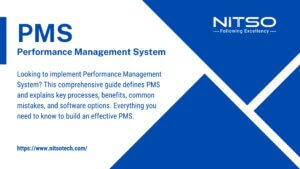

0 Comments