Applying for jobs online has become the norm, with companies increasingly using Applicant Tracking Systems (ATS) to handle recruitment. This means your resume needs to be optimized for both human recruiters and resume parsing software.
Crafting an ATS-friendly resume can sometimes seem complicated. But following a few simple formatting rules and optimization tips can make your resume shine in front of recruiters and pass the ruthless ATS screening.
This comprehensive guide will explain what an ATS-friendly resume means, why you need it, and provide actionable steps to create one tailored for Indian job seekers. Let’s get started!
Content On This Page
What is an ATS-Friendly Resume?
An ATS (Applicant Tracking System) friendly resume is optimized to pass the initial screening by resume parsing software and be easily read by recruiters.
Most large companies nowadays use ATS software to handle a high volume of job applications. This software scans and extracts relevant information from resumes based on job keywords and predefined criteria set by the recruiter.
If your resume is not ATS-friendly, it risks getting rejected even if you are qualified for the job. Formatting issues like columns, tables, graphics or unclear headings can make it difficult for the software to correctly parse your resume.
To create an ATS-friendly resume for India, you need to:
- Use a simple and consistent layout with clear sections. Avoid fancy designs.
- Use standard fonts like Arial, and Times New Roman in 11-12 pt size. Avoid underlining or italics.
- Make effective use of white space for easy readability. Don’t cramp everything together.
- Use clear headings like Work Experience, Skills, and Education rather than Career Synopsis or Professional Skills.
- Include targeted keywords from the job description throughout your resume. But don’t just keyword stuff.
- Use standard date formats like Month-Year (Jan-2024). Write out months fully.
- Mention your full contact details clearly including your LinkedIn profile.
- Save and submit your resume in .doc or .pdf format.
Why Do You Need an ATS-Friendly Resume?
There are a few key reasons why having an ATS-friendly resume is critical for job seekers in India:
1. To Pass the Initial Screening
ATS software screens hundreds of resumes within seconds to filter out unqualified candidates based on keywords, skills, titles etc. If your resume is not optimized for ATS, it can get rejected even if you are fit for the job.
Formatting issues, lack of relevant keywords and unclear sections mean the software cannot properly assess your resume. With an ATS-friendly resume, you can clear this initial hurdle and progress to further screening.
2. To be Read and Reviewed by Recruiters
Once you pass the ATS screening, your resume will be reviewed by a human recruiter. If the ATS software can’t properly parse and extract information from your resume, it creates extra work for recruiters.
Your skills, experience and other credentials should be easily found and understood. Recruiters spend just 6 seconds scanning a resume on average. An ATS-friendly resume allows for quick scanning.
3. To Increase Your Match Rate
ATS software gives applicants a match score based on how well their resume matches the job description and requirements. The higher your match rate, the better your chances of progressing to the next round.
Carefully optimizing your resume to include relevant keywords and highlight required skills can significantly improve your match rate.
4. To Avoid Formatting Issues
Fancy designs, multi-column, tables or improper alignments can make your resume unreadable to ATS software. PDFs and image resumes also create parsing problems. A plain text document with proper headings gives the best ATS readability.
An ATS-friendly resume avoids such formatting problems and enables easy screening.
What is Your Match Rate and How Can You Increase It?
When you apply for a job opening through an ATS, the system will calculate a match rate between your resume and that job posting.
The match rate determines your compatibility for the role based on how well your resume matches the required hard and soft skills, experience, qualifications etc.
A higher match rate moves your resume higher up the screening pile and improves your chances of getting selected. An extremely low match rate could lead to instant rejection.
Understanding Your Match Rate
The exact match rate is usually not revealed to applicants. But you can get an idea based on:
- If you are called for further screening after the ATS resume check.
- How closely does your resume match the job description? Look for overlaps in keywords, titles, and skills.
- Any screening or aptitude tests you may have to take and their difficulty level. Harder tests imply your resume passed but showed a lower match.
How to Increase Your ATS Match Rate?
- Carefully go through the job post and note all key requirements in terms of skills, experience, and qualifications.
- Optimize your resume to include as many relevant keywords as possible but in a natural way. Don’t just stuff keywords.
- Give specific examples of your achievements, skills and responsibilities that directly relate to the job. Quantify your accomplishments.
- Structure your resume to highlight your strongest selling points for that particular job first.
- Submit your resume in a standard ATS-friendly format like .doc or .pdf. Avoid fancy formatting and designs.
- Double-check for any potential parsing problems like columns, tables or unclear sections.
How to Create an ATS-Friendly Resume in 6 Steps
Follow these key steps to create a resume that will be optimized for ATS software:
Step 1. Use a Clean Layout and Format
- Stick to a standard format like a reverse chronological resume. Avoid fancy designs, charts, images or unnecessary formatting.
- Use a common font like Arial or Times New Roman in 11 or 12-pt size. Avoid underlining, italics or multiple colours.
- Maintain adequate white space and line spacing between sections for easy readability. Don’t cram everything together.
- Keep overall length to 1-2 pages maximum. Put critical information on the first page.
- Save your final resume as a .doc or .pdf file. Name the file clearly with your name and title.
Step 2. Optimize Your Contact Information
- Include your full name, professional email address, mobile number, LinkedIn profile URL and city. Avoid personal or unprofessional details.
- Place contact info prominently at the top. The ATS should easily parse it to store it in their database.
- Add keywords like Software Engineer or Project Manager in brackets after your name. But don’t overdo it.
Step 3. Include Targeted Keywords
- Carefully study the job description and note down keywords like titles, skills, qualifications, software etc.
- Naturally, incorporate the relevant keywords in your resume. Don’t just copy-paste the entire job description.
- Mention keywords in your resume headings, work entries, skills section etc. But don’t over-stuff.
Step 4. Structure Content with Clear Headings
- Use clear and consistent headings for each resume section like Work Experience, Skills, Education etc.
- Avoid creative headings like Career Journey, and Professional Background. Stick to simple common terms.
- Use reverse chronological order. List your most recent work experience and education first.
- Break down work entries, projects and responsibilities through bullet points, numbers and short sentences.
Step 5. Make Your Education Section ATS-Friendly
- Mention qualifications in reverse chronological order: Degree name, Institution, Completion year.
- Spell out degree names fully – Bachelor of Engineering, Master of Computer Applications etc. Avoid abbreviations.
- List notable projects, dissertation topics and key achievements if relevant to the job.
Step 6. Simplify Your Work Experience Section
- Focus on highlighting achievements, skills and job-relevant responsibilities rather than just duties. Quantify your work with numbers to show impact.
- Use action verbs like Developed, Managed, Led, Launched etc. to start bullet points describing your work and contributions.
- Remove company descriptions. Keep the emphasis on your own job experience and contributions.
- Leave out irrelevant, outdated or short-term work experience if you have other more relevant roles to showcase.
Following these ATS optimization tips will make your resume much more likely to pass initial screening and get read by recruiters.
Some Online ATS Friendly Resume Templates
Rather than starting from a blank page, you can use pre-designed ATS-friendly resume templates to make the process easier. Here are some good options:
1. Novoresume
Novoresume provides free and paid resume templates in different designs that are optimized for ATS. They use appropriate fonts, spacing, headings and formats.
Some popular ATS-friendly templates from them include Harvard, Princeton, Stanford, and Yale. The templates can be edited online and downloaded as PDF.
2. Resume Genius
ResumeGenius has a collection of free downloadable ATS-friendly resume templates in Word doc format.
Theready-made templates are nicely formatted with areas to fill in your details. They also include writing tips and sample phrases to help guide you.
3. Canva
Canva offers a wide selection of resume templates and allows you to customize them. Look for “ATS-friendly” templates that follow proper formatting rules like the Classic ATS-friendly Template.
Downloading Canva’s ATS-friendly resume templates in Word or PDF format can save you time in formatting your resume.
4. Resume.io
The resume templates on Resume.io are specifically designed to pass the ATS screening. Their options include Education Focused, Experience First, Skills Based and Entry Level templates.
You can edit and download these templates in PDF after signing up for a free account.
5. Jobscan
While primarily a resume optimization tool, Jobscan also provides some nicely formatted ATS-friendly resume templates. They have options for different industries.
The templates can be edited online and then downloaded in Word format.
Using these pre-made templates can take care of proper ATS formatting and layout so you can focus on the content. Just be sure to customize them for each job application.
Article you might be interested in Transform how you leverage ATS to identify top applicants faster
Wrapping Up
Creating an ATS-friendly resume is crucial to get your foot in the door and have your skills and experience evaluated by recruiters. While it requires some strategic formatting and keyword usage, the effort pays off in terms of higher screening success.
Follow the tips in this guide on layout, headings, content structure, and keywords to create a resume that impresses both machines and humans. Don’t let your job application get rejected by the ATS before it has a chance to shine.
With a well-formatted and targeted ATS-friendly resume, you can avoid the initial screening pitfalls faced by so many job seekers and set yourself up for landing more interviews!
FAQs Related to ATS-Friendly Resume
What is an ATS-friendly resume?
An ATS-friendly resume is optimized for applicant tracking systems software by using proper keywords, formatting, and structure.
How do I make my CV more ATS-friendly?
Use an easy-to-read format, standard fonts, consistent headings, and target keywords, and avoid tables, columns, and fancy formatting. Focus on clean layout and structure.
How do I convert my resume to ATS-friendly?
Simplify formatting, use standard fonts and date formats, organize into clear sections, and highlight relevant keywords from the job description.
What resume format is best for ATS?
Plain text or .DOCX format is best for ATS readability. Avoid fancy templates, creative layouts, tables, columns, or text boxes.
Why is ATS rejecting my CV?
Formatting issues, lack of relevant keywords, unnecessary graphics, tables or columns can cause ATS rejection. Check for potential problems.
Does ATS read PDFs?
Some ATS can read PDFs, but not all. PDF resumes often have parsing issues with ATS software. Plain Word .DOCX format is safer.
Is a 2-page resume ok for ATS?
Two pages are fine if relevant content. Stick to the most important information on page 1. Condense if exceeds 2 pages.
How do I know if my resume is ATS-friendly?
Check your resume follows ATS guidelines like simple formatting, standard fonts, and targeted keywords. You can test it through JobScan or Skillroads.
Can I run my resume through ATS for free?
Some websites like JobScan offer limited free ATS resume scans to check formatting issues and keyword optimization. Paid plans give more detailed reports.

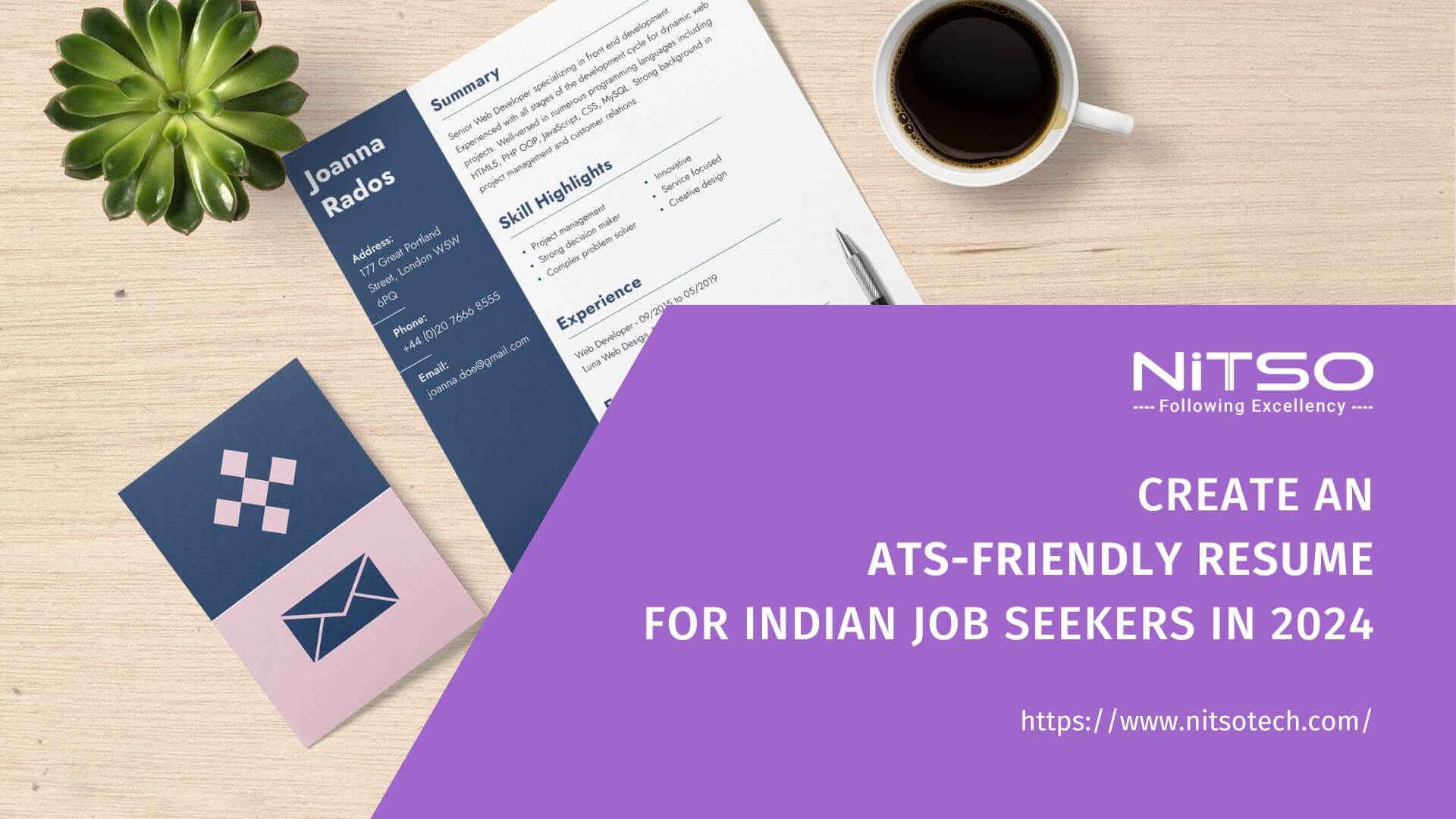






0 Comments