Whether you are an employer or an employee, you need to know what is ESIC and what it does in India. You should also be aware of the benefits you can receive from it. Moreover, you should be aware of the ways in which you can check the status of your payment and how you can update your details in the portal.
What is ESIC in India?
ESI in India is one of the social security welfare schemes in the country. It provides medical care and other benefits to its insured persons. It has been designed to help low-income families. In addition to this, it also provides vocational rehabilitation, old-age medical care, and comprehensive disablement benefits. The ESI network covers 140 AYUSH units, 1017 panel clinics, and 1418 dispensaries.
Employee State Insurance Corporation (ESIC) is a self-financing social security and health insurance scheme for Indian workers. The fund is managed by the Employees’ State Insurance Corporation according to rules and regulations stipulated in the ESI Act 1948. ESIC is a Statutory Body and the Administrative Ministry is the Ministry of Labour and Employment, Government of India.
For all employees earning ₹21,000 (US$290) or less per month as wages, the employer contributes 3.25% and the employee contributes 0.75%, the total share 4%. This fund is managed by the Employees’ State Insurance Corporation according to rules and regulations stipulated there in the ESIC Act 1948, which oversees the provision of medical and cash benefits to employees and their families. Employees’ State Insurance Corporation scheme is a type of social security scheme for employees in the organized sector.
The ESI web portal has been designed to allow employees to access their insurance information. The site has a queue management system and a ‘May I Help’ counter. It provides a complete list of ESI hospitals in the country.
To login to the ESIC website, you will need a username and password. You will also have to submit your personal details and employee details. These include the name, address, contact number, license number, and salary of the employee. You will receive the login credentials by email.
To receive benefits, you must register with ESIC. You can register online or by downloading form 1. Fill the details and upload them to the ESIC website.
ESIC employee login portal
Using the ESIC employee login portal, you can access the website and check the benefits you are entitled to. The site offers a wealth of information on the health and medical facilities provided by ESI. This includes details on the various field offices and medical institutes. You can also find out what to expect during your treatment.
The ESIC site is also compatible with the browsers Microsoft Edge and Mozilla Firefox. It has a variety of services, including a list of the latest tenders. You can also check the latest news and information about ESIC. You can also submit a public grievance.
The ESIC website also has the ability to link your Aadhaar to your ESIC. This is a requirement for every registered employee. You will receive a unique insurance number on the ESIC site for each employee.
The site has a section called the Employer Portfolio, which allows you to manage your employee details. It also lets you respond to absenteeism verification. You can also keep a salary report.
How to download ESIC payment receipt?
ESI (Employees’ State Insurance Corporation) is an Indian corporation that offers health insurance to Indian employees. Its website has the option to download a payment receipt. This may sound like a simple task, but most employers are faced with the problem of downloading the challan after making the payment. Fortunately, ESIC has a solution to this problem.
The website of ESI allows you to download a receipt from your bank account. This will save you a lot of time. The online facility will also bring transparency to the system, which will in turn save you a lot of effort.
The site is easy to navigate. All you need to do is log in. In order to do this, you will need to enter your pin and district. You will also need to enter your employer’s ESI user ID and password. Upon entering these details, you will be redirected to a dashboard. The page then displays the following information.
The site also includes an “Employee Login” button. You will need to use your ESI user ID and password to sign in to the site.
How to check ESIC payment status?
ESI, short for Employees’ State Insurance, is a health care scheme for workers in India. It provides a wide range of benefits to insured people, such as cash benefits and non-cash ones. The plan also covers dependents, sickness, joblessness, and physical and vocational recovery.
The ESI scheme has a web portal, through which employers and employees can make contributions, remit dues, track claims, and other important information. The scheme is meant to make compliance easier and faster while improving the interaction between employers and their employees. However, the scheme is prone to penalties if an employer fails to comply.
To sign up, the user needs to have a user ID and password, and an account with a bank net banking or card facility. The process should be completed in a matter of minutes. Once the user has logged in, a new page opens. The next step is to select the pay online option. Then the user must enter the number of contributions made by each employee, as well as the total amount to be paid. The website also offers the option of uploading an Excel file with the information.
How to get ESIC challan after online payment?
Using the ESIC e-challan payment website, you can make online payments for your ESI contribution. This is very convenient and saves you from visiting a government department. You can do it from the comfort of your home.
If you have an account in SBI, then you can pay your e-challan through its internet banking service. If you are an employee or an employer, you can make payments through the same method. You will be able to view the payment details and receipt after the completion of the transaction. The website also provides information related to e-challan payment.
There are many online facilities offered by the ESIC portal. These include the ability to generate an online challan, to pay your ESIC dues, and download your receipt. You can also check the history of your payment. This is a good way to maintain records.
The ESIC portal may not provide you with a confirmation receipt for all the transactions you make. However, you can try again if you have any problems. You can download your e-challan and reprint it if the page displays errors.
How to edit employee details in ESIC portal?
ESI portal allows you to edit the information about your employees. You can also change the information about your employees’ families. You can do this by contacting your employer or using the online portal of the ESIC.
ESI is a health insurance scheme that provides medical treatment to the insured person and his/her family members. The insured person can receive his/her treatment at any of the ESIC dispensaries. The scheme also provides disability and death benefits.
ESI has four categories of people. These are:
- Employees who are unable to work
- Family members
- Deceased employees’ dependents
- Unemployment benefit recipients. Each category has its own set of rules and requirements.
Firstly, you must register on the ESIC site. Once you have registered, you will be provided with a username and password. You can access the website through your email account. Once you log in to the website, you will be able to make changes to the details of your employees. You can also update the bank accounts of your family members. You can also remove them from the list.
How to update mobile number in ESIC portal?
Whether you are an employer, a policyholder or a member of the aforesaid group, you are going to want to know how to update your mobile number in the ESIC portal. This will not only help you with your responsibilities but will also ensure that you do not miss out on your benefits.
First, you need to make sure that you have a working internet connection so that you can access the aforementioned portal. In addition, you will need to fill out the form and choose the right username and password. Once you are done with that, you are ready to sign up. The next step is to select the type of unit you are operating from the drop-down list.
Next, you are going to need to scan a few pages of your employee’s passbook. You can then choose the ol’ fashioned mouse tethered keyboard, or if you are lucky, you can type in the right keystrokes. Once you have done that, you are ready to click on the home screen, where you will see the ESIC portal.
What are the benefits of Esic in India?
Among all the social security welfare schemes in India, the Employees’ State Insurance Corporation (ESIC) stands out as the best. The scheme entitles insured workers to proper medical care and offers several other benefits.
The ESIC scheme provides financial assistance to those who are affected by occupational hazards. It also pays for the treatment of the dependents of insured members. Moreover, the ESIC scheme extends benefits to those who are permanently disabled. Besides, it provides maternity and adoption benefits to pregnant women.
As a part of the ESIC program, employers are required to pay a 3% contribution to the scheme. They can do it online by filling Form 1 at the official website of ESIC. After the submission of the form, the employer must deposit the contribution within 15 days. The contribution can be paid through designated public sector banks.
The benefits offered under the ESIC scheme include monthly cash allowances for 24 months, medical care for self and family, and vocational training. Apart from these, the scheme also provides unemployment relief.




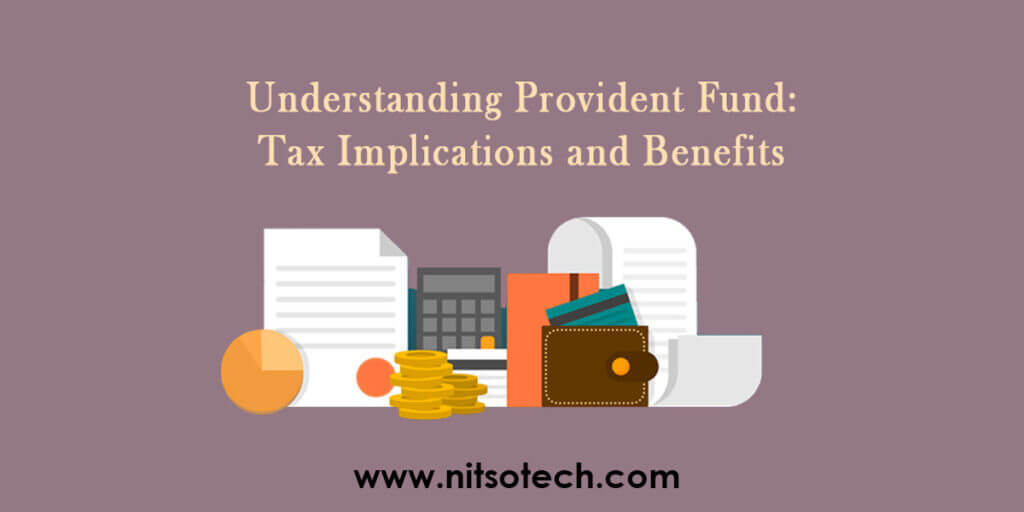



0 Comments