Managing employee data is a critical activity for HR teams and people managers across organizations. However, dealing with cluttered spreadsheets and paper documents makes accessing and analyzing workforce information difficult. This is where dedicated HR employee database software becomes invaluable.
In this comprehensive guide, we will explore what employee database management software is, its benefits, how to select the right solution for your needs, best practices for using it effectively, and the latest trends reshaping these HR softwares. Read on to gain key insights that will aid your organization in streamlining HR processes through implementing robust employee database software.
Table of Contents
What is Employee Database Software and Why is it Important?
Employee database software has become an essential tool for HR management and optimizing business operations in organizations of all sizes. This type of software provides a centralized database for storing and managing employee information, enabling seamless HR processes.
In India, the need for robust employee HR database software in HRM has increased significantly as companies aim to digitize operations, manage a remote workforce, and comply with labour regulations. There are many solutions tailored for the Indian market.
At its core, an employee database software stores key information like employee personal details, job profiles, compensation and benefits, attendance records, resumes, and performance data.
Here are some key reasons why using an employee database system is important for businesses:
- Centralized employee records – An employee database stores all employee information like contact details, payroll info, performance reviews, etc. in one centralized system. This makes it easy to access and manage employee data.
- Efficient HR processes – HR workflows like onboarding, payroll, and benefits administration become seamless and efficient with an organized employee database. It reduces manual work and errors.
- Compliance – Employee databases help maintain compliance with labour regulations around data privacy, retention periods, etc. Businesses can run reports to stay audit-ready.
- Access control – Role-based permissions allow only authorized personnel to access and modify sensitive employee information. This maintains security and confidentiality.
- Analytics and reporting – The data in the employee database can be analyzed to gather useful HR insights around turnover, absences, training needs, etc. Custom reports can be generated.
- Scalability – A robust employee database system easily scales with the growth of an organization and increasing amounts of employee data. This keeps HR processes running smoothly.
What are the Benefits of Using Employee Database Software?
Implementing robust employee database management software in HRM offers numerous benefits that can significantly optimize HR processes and workforce management. Here are some of the key benefits of using employee database software in human resource management:
Easy Access to Employee Information
An employee database centralizes all employee data like contact details, compensation, tax forms, performance reviews, etc. in one place. HR staff can instantly access this information without shuffling through physical files. This makes HR processes like onboarding, promotions, and payroll management seamless.
Enhanced Data Security
Robust employee database solutions come with advanced user permissions, data encryption and access logs to control who can view and edit employee information. Sensitive personal or financial data is kept highly secure. This ensures privacy and builds trust.
Simplified HR Workflows
Tasks like tracking time off, employee onboarding, and performance reviews can be easily automated within the employee database software in HRM. Workflows become streamlined without reliance on manual methods like spreadsheets. This optimizes HR productivity.
Compliance with Regulations
Employee databases help organizations stay compliant with labour regulations around data retention periods, privacy rules, etc. Proper audit trails and access controls also aid compliance. Businesses avoid penalties by leveraging the software.
Advanced Reporting and Analytics
Modern solutions allow businesses to generate custom HR reports and analyze employee data to get insights around attrition, overtime, training, etc. The metrics help make better workforce decisions.
Scalability for Business Growth
As the workforce grows, more employee data is generated. However, robust employee database tools easily scale up storage and features to support increasing data. They sustain smooth HR processes amid business growth.
In summary, employee databases create a centralized and secure employee data repository, enhance HR productivity, ensure compliance, provide analytics, and scale up seamlessly. This makes them a must-have for managing a dynamic workforce efficiently.
What Key Features Should You Look for in Employee Database Software?
When evaluating employee database software, here are some key features companies should look for:
- Comprehensive Employee Profiles: The system should allow the creation of customized employee profiles with fields for contact details, compensation, tax forms, emergency contacts, skills, licenses, etc. Profiles should be easy to update.
- Role-Based Access Control: The software must have robust permission settings to define access levels for different types of users. Admins can determine who can view/edit specific employee data fields or modules.
- Compliance Features: Tools like audit trails, access logs, and data retention policies should exist to aid compliance with labour regulations. Automated reminders for renewals also help avoid penalties.
- Integration Capabilities: The database should easily integrate with existing HR systems like payroll, benefits, attendance, etc. via APIs. This avoids manual duplication of employee data.
- Analytics and Custom Reports: The software should have reporting capabilities to generate HR metrics around overtime, turnover, compensation, etc. for data-driven decisions.
- Scalability Options: As the workforce expands, the system should easily scale up storage, features and custom fields without disruptions. This sustains HR processes amid growth.
Selecting software with these well-rounded capabilities will provide a comprehensive, secure and user-friendly employee database for organizations.
Selecting Software
How Do You Determine Your Needs for Employee Database Software?
Determining your needs for employee HR database software involves carefully assessing your current HR processes, pain points and desired outcomes. Here are some tips:
- Assess your current HR processes and pain points. What takes maximum manual time?
- Identify which features would make the biggest impact – payroll integration, leave management, etc.
- Consider future needs like increasing team size and multiple locations.
Thoroughly evaluating your existing processes, pain points and desired gains ensures you select employee database management software that delivers maximum value. The key is choosing technology aligned to your specific organizational needs and goals.
What Implementation Considerations are Crucial for Rollout?
Here are some key implementation considerations that are crucial for the successful rollout of employee database software:
- Data Migration – A critical first step is migrating all existing employee data from legacy systems into the new database. Plan this carefully to prevent data loss.
- User Training – Provide sufficient training to HR staff and other users on the software features, workflows and security best practices. Proper training drives adoption.
- Integrations – Ensure tight integration between the employee database and related HR systems like payroll, time tracking, etc. Leverage APIs for real-time syncing.
- Access Controls – Define and implement granular role-based permissions for different types of users to protect sensitive employee data.
- Customization – Tailor fields, workflows, reports and other elements to match your organization’s specific requirements so the system adds value.
- Testing – Allocate time for comprehensive software testing to identify and fix bugs or issues before full rollout. This improves quality.
- Software Updates – Schedule periodic upgrades and patch updates to keep the system current, compliant and running optimally with the latest features.
- Data Validation – After implementation, spot-check the data for accuracy and completeness. Proactively fix bad data for reliable reporting.
- User Feedback – Collect and respond to user feedback after rollout to continuously refine and improve the software implementation.
Focusing on these critical areas will lead to a smooth and successful employee database software implementation that improves HR outcomes.
Tips for Using the Software
How Can You Effectively Enter and Manage Employee Data?
Here are some tips for effectively entering and managing employee data in an HR database system:
- Create customized data entry forms and workflows to standardize employee information input. This improves accuracy and completeness.
- Integrate data entry with onboarding processes. Enter core employee details like emergency contacts and banking info during onboarding for a single data touchpoint.
- Leverage user permissions so only designated HR staff can input and edit sensitive Personal Identifiable Information (PII) like social security numbers, salaries etc.
- Implement data validation rules to prevent incorrect or inconsistent formatting, missing fields and out-of-range values during entry.
- Allow employees self-service access to update their contact details, tax forms etc. through online portals. This reduces HR workload.
- Use automated data imports from payroll, benefits and other HR systems to maintain synchronized employee information across systems.
- Run periodic data integrity checks to identify any incomplete, outdated, redundant or duplicate employee records and proactively fix issues.
- Create audit trail reports to see who makes every data change. Review reports to ensure proper data management.
- Schedule timely reminders for data requiring periodic updates like skill profiles, trainings completed etc. Don’t allow data to become stale.
- Back up employee data regularly and store it securely offline. This guards against data loss.
Following best practices for structured data entry, integration, validation, security and maintenance is key to managing high-quality employee data.
How Can You Ensure Data Security with Employee Database Software?
Here are some tips to ensure data security with employee database software:
- Implement role-based access controls so only authorized personnel can view and modify employee information they need for their job duties. Restrict access to sensitive data.
- Use data encryption to secure employee records, both in transit and at rest. Choose solutions with advanced encryption protocols like 256-bit AES.
- Enable multi-factor authentication (MFA) for user login to add an extra layer of identity verification beyond just passwords.
- Conduct periodic access reviews to ensure user permissions are current based on staffing changes. Revoke access promptly for terminated employees.
- Establish strong password policies that enforce complexity, periodic rotation and lockouts after failed attempts.
- Back up employee data regularly and store the copies offline. This guards against data loss from malicious attacks.
- Provide employee database security training to Users to overcome the risks of phishing, malware and social engineering.
How Can You Integrate Employee Database Software with Other HR Systems?
Here are some tips for integrating employee HR database software with other HRM software:
- Leverage APIs to build seamless, real-time integrations between the employee database and systems like payroll, time and attendance, etc.
- Use direct database integrations by syncing underlying data tables between connected systems, avoiding manual duplication.
- Implement single sign-on (SSO) across integrated HR systems so users can access all applications seamlessly after logging in once.
- Generate notifications or alerts when core employee data gets updated in one system, prompting updates in integrated apps.
- Create common HR reports and dashboards joining data from multiple integrated systems to gain insights.
- Evaluate interconnected systems for compatibility before purchasing to avoid complex custom integrations.
Proper API, database, SSO and field mapping integrations between HR systems provide a unified employee data platform for efficient workflows.
Trends and Innovations
What Cloud-Based and Mobile Capabilities Are Emerging in Employee Database Software?
Cloud-based employee databases are becoming more prevalent, offering anytime, anywhere access to HR data. Cloud solutions provide high scalability to accommodate workforce growth and are accessible via the internet from any device. They also reduce the burden on internal IT infrastructure.
Mobile access enables HR staff to lookup or update employee records on the go via smartphone apps. This allows real-time, continuous data management. Some mobile capabilities include time-off requests, document signing, absence reporting and benefits enrollment by employees.
Mobile notifications keep HR managers up-to-date on important workforce events or milestone reminders. Geolocation features like QR code clocks for shift workers are also on the rise. The combination of cloud delivery and mobile access provides flexibility and drives greater adoption of employee database tools.
How is Artificial Intelligence and Automation Impacting Employee Database Software?
Artificial intelligence and automation are having a major impact on employee database capabilities. AI-powered chatbots are handling common HR queries from employees to reduce the manual support burden. Voice or facial recognition replaces manual login.
Machine learning algorithms analyze employee data, identify trends and surface relevant insights. Natural language processing extracts unstructured data from surveys or reviews to inform decision-making. Robotic process automation handles repetitive, rules-based HR workflows like onboarding and offboarding by mimicking user actions. Cognitive capabilities like learning users’ workflows over time can recommend optimizations.
Overall, the infusion of AI and automation enriches employee data, provides predictive insights, increases HR productivity through smart assistance, and ensures competitive advantage. However, human oversight is still required to account for nuances. The fusion of AI and employee databases creates intelligent systems that boost strategic workforce management.
What Nitso HRMS has to Offer in Employee Database Management?
Nitso Technologies offers a robust employee HR database management module within its broader HRMS suite and Nitso HRMS is also known as BoostHRMS. Here’s an overview of its capabilities and why organizations should consider it:
- Centralized Employee Profiles – Nitso allows the creation of customized employee records with extensive details, attachments, skill profiles, training logs and more. All data is stored securely in one place.
- Access Control – Role-based permissions provide fine control over employee data access. Through this option sensitive information is protected.
- HR Analytics – The system generates insightful reports and dashboards analyzing workforce metrics around employee attrition, overtime, salaries, and more.
- API Integrations – Nitso provides deep integrations with existing HR apps via open APIs. This avoids duplicate data entry across payroll, benefits, recruiting etc.
- Self-Service Portals – Employees can access payslips, submit leaves and update their own profiles through convenient employee self-service. This feature eases HR workload.
- Cloud Delivery – Nitso HRMS is offered as a cloud-based SaaS solution, ensuring quick deployment, automatic upgrades, and accessibility from anywhere on any device. The option to install software on-premises is also available.
With its blend of data centralization, automation, security, integration, analytics and mobility, Nitso provides a feature-rich employee database tailored to modern HR needs. The software scales from small to large enterprises.
What Does the Future Hold for Employee Database Software?
The employee HR database management software market is constantly evolving to meet the changing needs of modern HR teams and workforces. Here are some likely developments in the future:
- Even greater convergence between HR systems is expected, with employee databases seamlessly integrating with payroll, learning, recruitment and other platforms to create unified HR suites. This will allow holistic management and analysis of the workforce through a single pane of glass. Expanding ecosystem integrations will also be a priority to connect employee data insights with business intelligence tools for optimized decision-making.
- With remote and dispersed work becoming more common, there will be a sharper focus on delivering consumer-grade employee self-service experiences. Employees will be able to access and update their own employee database profiles anywhere via user-friendly portals and mobile apps. HR will transition into more of a supporting role.
- Analytics, artificial intelligence and machine learning will become central pillars of employee databases rather than peripheral features. Predictive analytics will enable more strategic and proactive talent management. Chatbots and virtual assistants will take over routine HR interactions.
- As legislation evolves around data privacy and usage, employee database vendors will prioritize features like consent management, anonymization and encryption to help maintain compliance. Blockchain-based security and transparency measures may emerge surrounding employee data sharing.
Overall, the goal will be to create living employee data repositories that are deeply integrated, intelligent, mobile-accessible, and secure and leverage automation to enable HR to focus on more strategic priorities. The technology will continue adapting to guide and optimize both employee and employer experiences.
Key Points to Summarize for Employee Database Management Software
In today’s digital era, running HR operations without employee database management software results in inefficient workflows, scattered data and limited workforce insights. Implementing a centralized system to digitally manage employee information delivers immense benefits across talent acquisition, onboarding, payroll management, leave tracking, compliance and analytics.
Carefully evaluate your needs, compare leading solutions like Zoho People and Darwinbox, and invest in customized deployment and training. Managing employee data in a structured format aids better decision-making and enhances productivity across the organization.
As employee HR database software continues to adopt emerging technologies like AI and advanced cloud capabilities, it provides immense potential to automate processes and unlock deeper actionable insights. Organizations that leverage such tools gain a competitive edge in managing their greatest asset – their workforce.

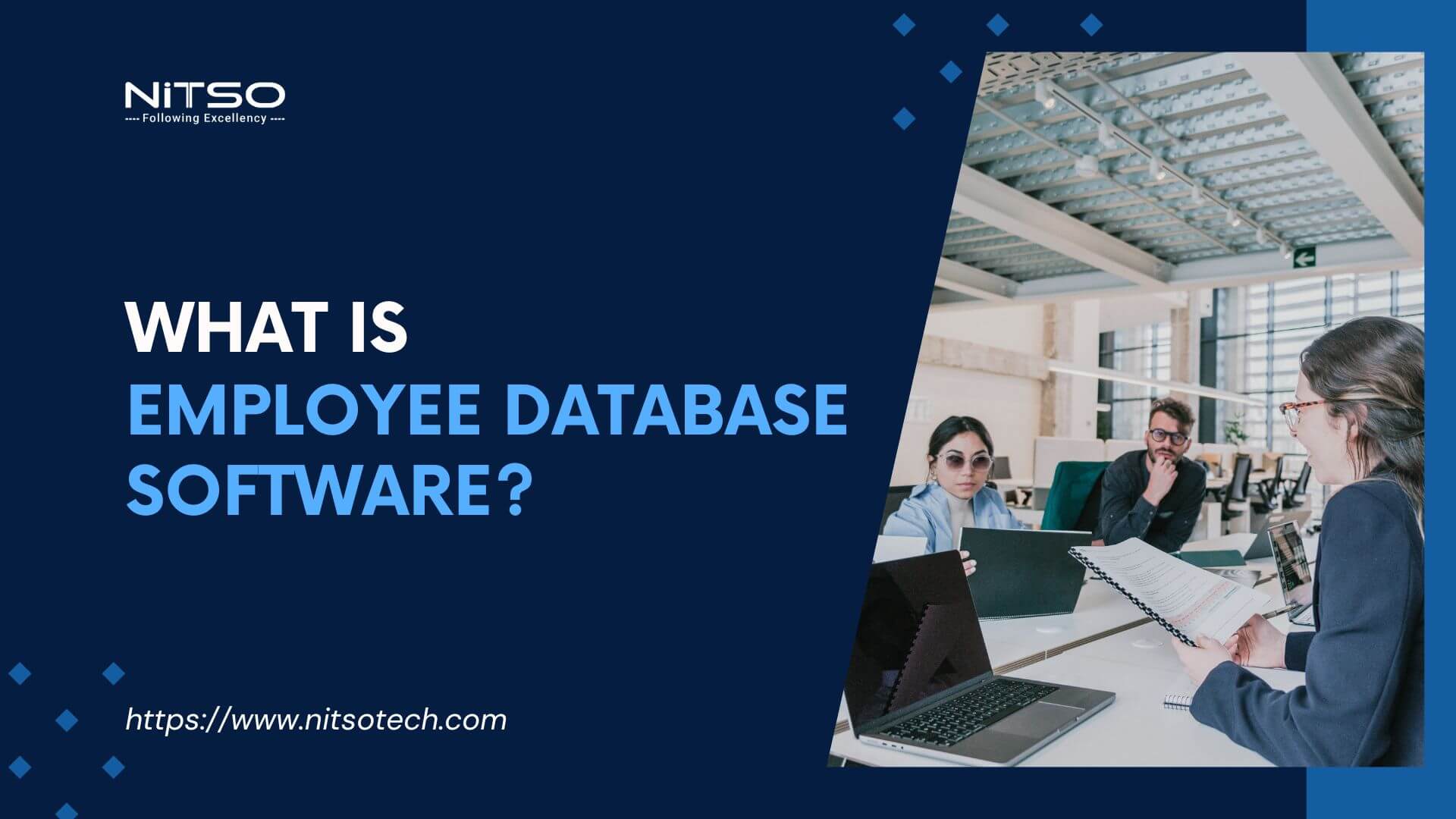

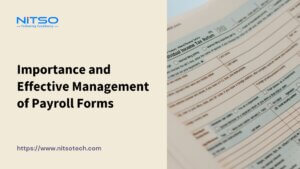




0 Comments